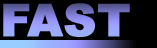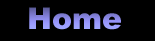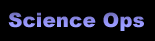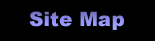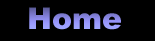





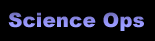



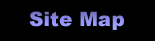
|
|
|
Reconfiguring CDSTUDIO after a Power Cycle
When the Rimage printer is powered down, it forgets some information needed to print the labels. Hence print quality suffers dramatically. Use the following procedure to re-initialize the printer so that subsequent CDs will be legible.
- Login to juneau as user lzp and run the following script:
- reconfig_cdstudio.ksh
- The studio will then take 9 minutes to write a 'junk' CD.
- When the write is finished, the CD will be loaded into the label printer, but no label will be made. Press and hold the button on the left hand side of the label printer to open the drawer. Remove the CD and then depress and hold the button to close the drawer.
- To cut a CD and check the quality of the print label, run the following script:
- chklabelqual.ksh
- This will download the label for the CD named in $CDLABELNAME. After the cut, please check that the data on the CD matches the CD label name.
Webpage maintained by Webster.
|