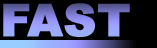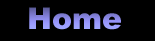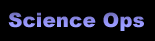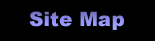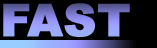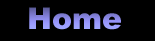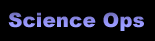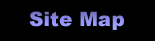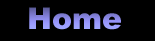





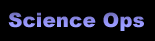



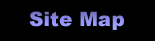
|
|
|
Creating CDs for GEOTAIL
- Use the CDs that are already on the input spindle. If there are fewer
than 10, you'll need to put more (from the FAST pool of new CDs) on.
- Login to "juneau" as user "sdt" (get password from Tim)
- cd ~/scripts
- GEOTAIL_CD_GEN label
where "label" is of the following format:
- MONTH_YEAR_FIRSTHALF or MONTH_YEAR_SECONDHALF
depending on which half of the month that is being written to
the CD writer.
- For instance, the second half of October 1998 would have the
label:
OCTOBER_1998_SECONDHALF
and the first half of January 2000 would be:
JANUARY_2000_FIRSTHALF
- The process requires around 65 minutes. Here are important messages
that you will see:
- Finished dumping CD-ROM image
- Done premastering
- At this point, the Young Minds' software has finished with the data in
the staging areas on:
/disks/helios/disk4/geotail
You probably will see a set of lines, output by the CD-labelling
software:
- Retrieving print information for GEOTAIL
- Retrieving volume information...
- Error : Unable to retrieve volume information from GEOTAIL
- Converting to PostScript...
- Converting to PBMRAW...
- Merging template data...
- Output data to printer device...
Don't worry about the "Error" line - that apparently happens for the
FAST CD generation as well. Although it is not yet understood, it
does not have any effect on the label.
- Meanwhile, the CD-writer will output, when it finishes each CD cut for
the current half-month:
- Done cutting first copy
- Done cutting second copy
The process ends when: "Done cutting second copy" is echoed.
You can log out of "juneau".
- Remove the 2 CDs from the Out-Spindle.
- Put the CDs in the sleeves and return them to Jack Vernetti in room
340 of the old SSL building.
Webpage maintained by Webster.
|