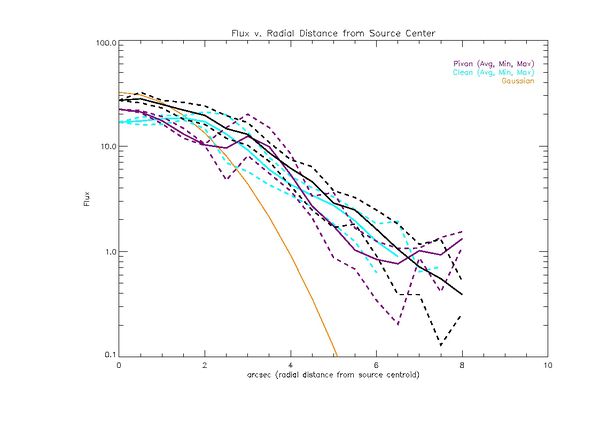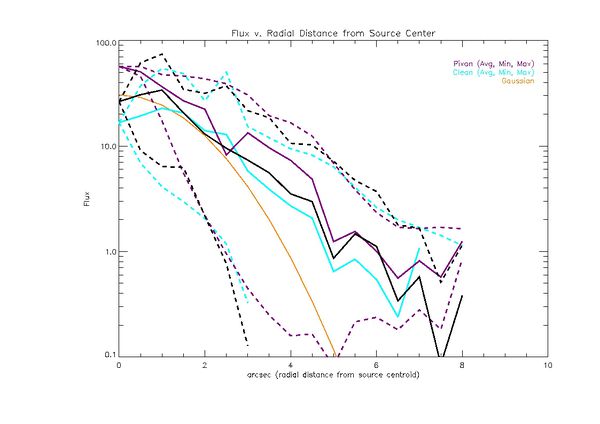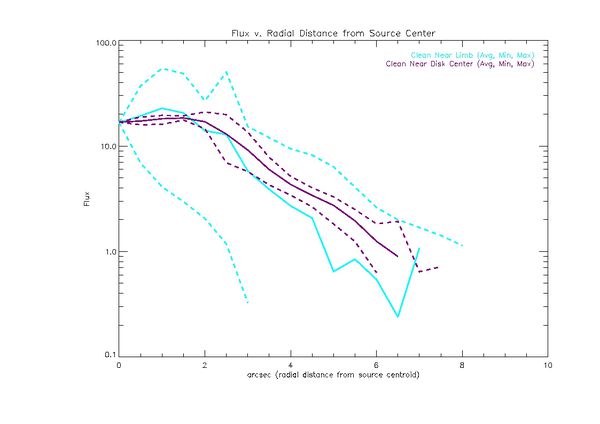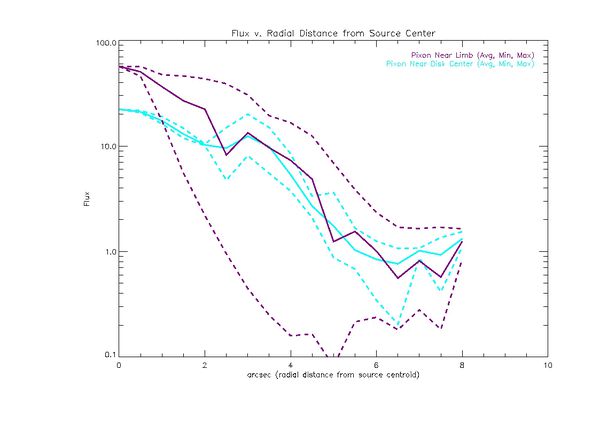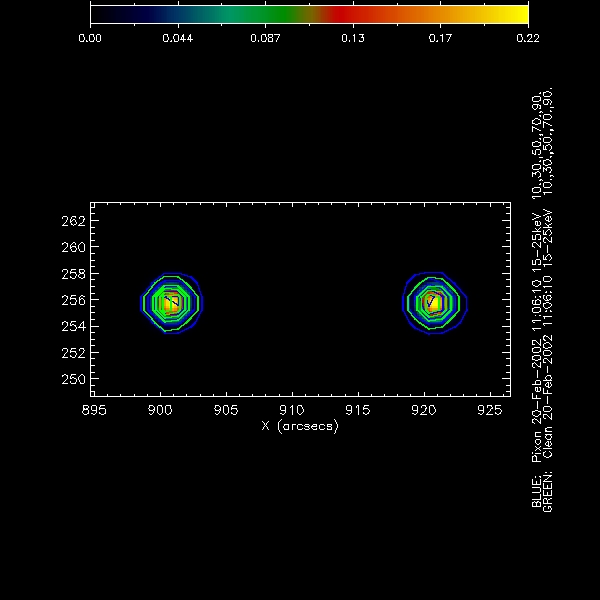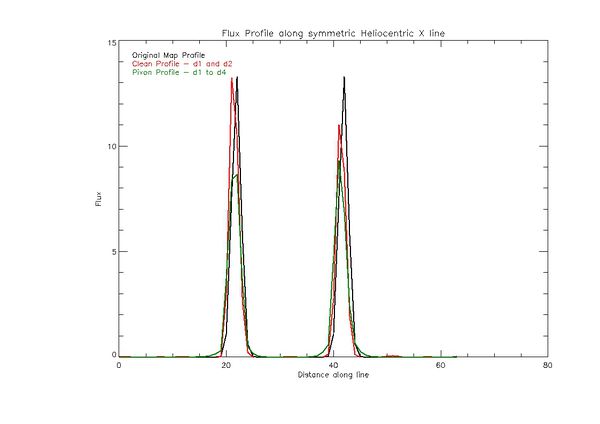Weekly Report 19Nov2010 26Nov2010
From RHESSI Wiki
(→Pixon Albedo Imaging) |
|||
| Line 16: | Line 16: | ||
The plot below shows the gaussian model of the compact source (orange),the original data map with the minimum and maximum value at each radial distance (Black), the Pixon image with the minimum and maximum value at each radial distance (Purple), and the clean image with the minimum and maximum value at each radial distance (Cyan) for a source near the limb. | The plot below shows the gaussian model of the compact source (orange),the original data map with the minimum and maximum value at each radial distance (Black), the Pixon image with the minimum and maximum value at each radial distance (Purple), and the clean image with the minimum and maximum value at each radial distance (Cyan) for a source near the limb. | ||
| - | [[File:Flux 931 high avg min max.jpg|center|thumb|600px|Original Data Map (Black), Pixon Map (Purple), Clean Map (Cyan), Model Gaussian (orange for a source near the limb)]] | + | [[File:Flux 931 high avg min max.jpg|center|thumb|600px|Original Data Map (Black), Pixon Map (Purple), Clean Map (Cyan), Model Gaussian (orange) for a source near the limb)]] |
| - | [[File:Clean limb disk.jpg|center|thumb|600px| | + | [[File:Clean limb disk.jpg|center|thumb|600px|The clean profile for an image near disk center (Cyan), and near the limb (Purple), with the minimum and maximum values also shown for each radial distance.]] |
| - | + | ||
| - | + | ||
| + | [[File:Pixon limb disk.jpg|center|thumb|600px|The pixon profile for an image near disk center (Cyan), and near the limb (Purple), with the minimum and maximum values also shown for each radial distance.]] | ||
===RHESSI Image Test - Clean v. Pixon=== | ===RHESSI Image Test - Clean v. Pixon=== | ||
Revision as of 20:51, 23 November 2010
Contents |
Pixon Albedo Imaging
Using Eduard Kontar's simulated eventlist files, Pixon Images were created for a compact circular gaussian source with an albedo contribution near disk center, and near the limb. The following parameters were used for each image:
- Time: 2-Sep-2002 00:07:36 - 00:08:16
- Energy 24keV - 51keV
- Detectors 1 to 4
- Image Size: 64 by 64 pixels
- Pixel Size: .5 arcsec by .5 arcsec
The following plots are extensions of the plots from the previous report.
The plot below shows the gaussian model of the compact source (orange),the original data map with the minimum and maximum value at each radial distance (Black), the Pixon image with the minimum and maximum value at each radial distance (Purple), and the clean image with the minimum and maximum value at each radial distance (Cyan)for a source near disk center.
The plot below shows the gaussian model of the compact source (orange),the original data map with the minimum and maximum value at each radial distance (Black), the Pixon image with the minimum and maximum value at each radial distance (Purple), and the clean image with the minimum and maximum value at each radial distance (Cyan) for a source near the limb.
RHESSI Image Test - Clean v. Pixon