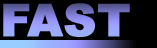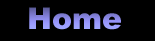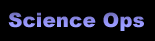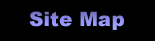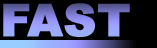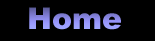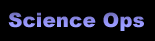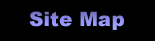FAST data is initially received on the Isolated Operations Network (ION). When enough data is received to make a CD (~700MB), a high level directory is created which bears the name that will eventually be used to label the CD (FASTnnnnn_ORBITxxxx). The data are grouped under this directory and then the directory is copied to a data disk on the open network. These disks follow the naming convention /disks/FAST_CD_nn. For instance, as of 09-02-03, the data disk being used is FAST_CD_20. When it fills, FAST_CD_21 will begin filling.
As each new CD directory is received on the open network, an autonomous script (premaster) running on juneau will convert the data directory into a single image file. These files are placed in the directory /disks/cdwork/images. In addition to the image file being created, a line listing the image file size and location is inserted into the file /disks/cdwork/workdir/ymi_images. A second autonomous script (cutcd) will use the ymi_images file to make CD's. For a particular line in the file the script will download the image file to the Young Minds CDSTUDIO computer in the SOC which then drives the CD production to make 6 CD's.
*Prior to opening the front door and removing the CD's, check to see if production is under way:
- In the SOC, on the front of the Young Minds CD Studio Computer there is a power light, turbo light and HDD light. If the HDD light is on and flashing, data is being downloaded.
- The CD production equiptment has an 8X writer which sits just above the CD carousel. If the small green light at the lower right is flashing, a CD is being cut.
*It takes approximately 9 minutes to cut a CD.
You can also check if the autonomous scripts are running. On Juneau you can execute the commands:
ps -ef | grep cutcd
ps -ef | grep premaster
this will list any cutcd or premaster scripts currently running.
Please note: Once the front door of the CD production equiptment is opened, all finished CD's must be removed, otherwise the system will think they are blanks and try to burn data on them.
You can list the contents of the latest data directory by executing the following unix command:
ls -l /disks/FAST_CD_mn
where mn is the latest disk number.
6 copies are made of each CD. Place each in a plastic CD sleeve. There are 4 external organization/individuals that get a copy. These are placed in small cardboard boxes that are available in room 230. A total of 15 CD's are palce din each box before the set is mailed out. Mailing labels and stamps are located in room 230.
Packing materials (bubble wrap and packing tape) can be found in the SSL storeroom. The mailing boxes are stored in the additional basement.
What to do when a data set is not made into a CD or less than 6 copies are made (system runs out of CD's).
A typical situation is when the system runs out of blank CD's while cutting a data set. The first thing to do is to remove the CD name from the ymi_images file. Next, you can use the romburn script to cut as many CD's as required. There currently exists a file in ~lzp/scripts called make_cds.romburn. Edit that file as needed.
If CDs stop getting produced, it may be because the image disk is full.
Images are kept at: /disks/cdwork/images
Delete everything in this directory to allow the autonomous process to continue and make any missing CD's using the make_cds.romburn script.
To update logfile for sent CD's type update_cdlog on any directory and update.
http://sprg.ssl.berkeley.edu/fast/scienceops/cdstudio.html