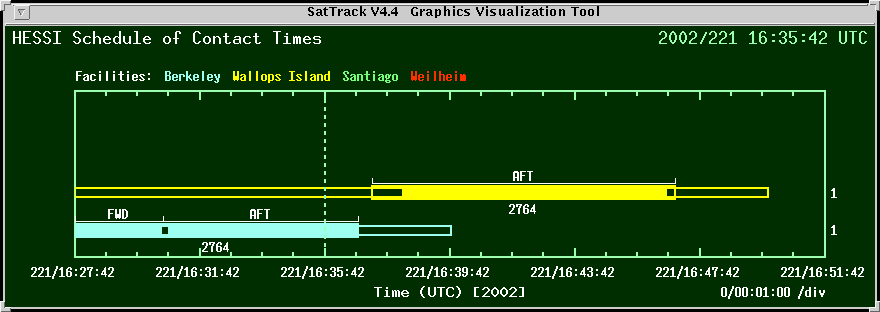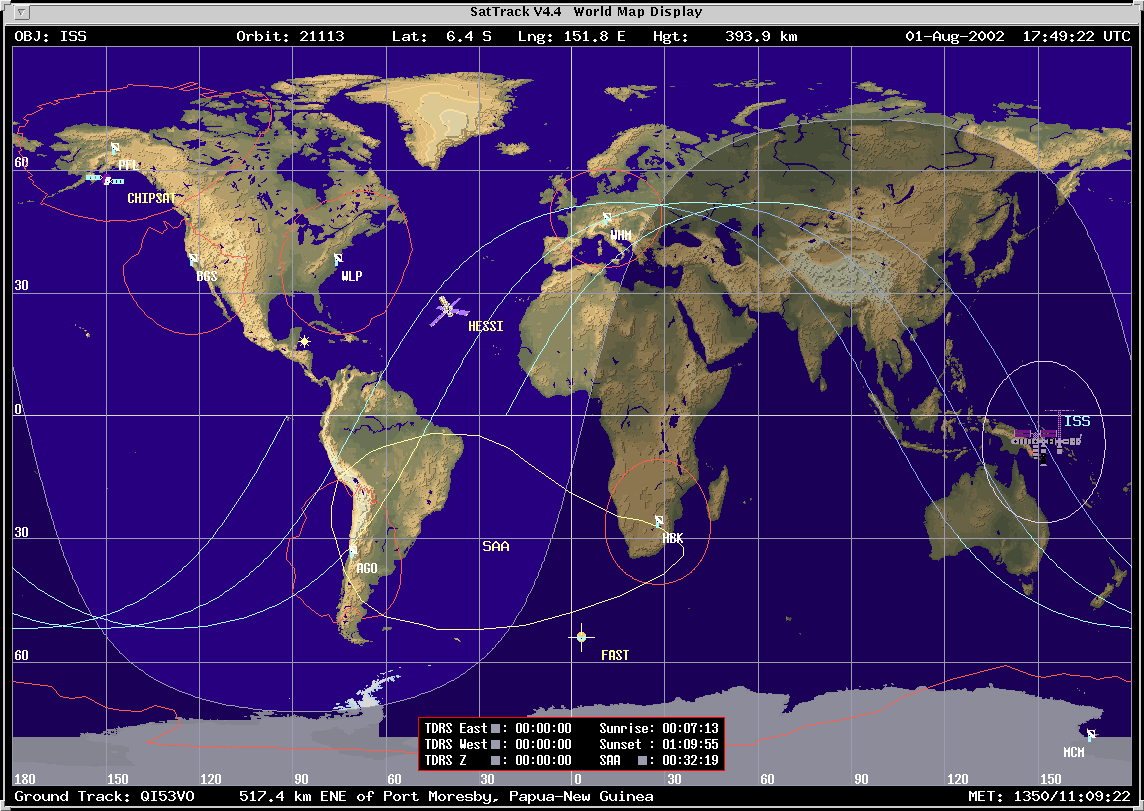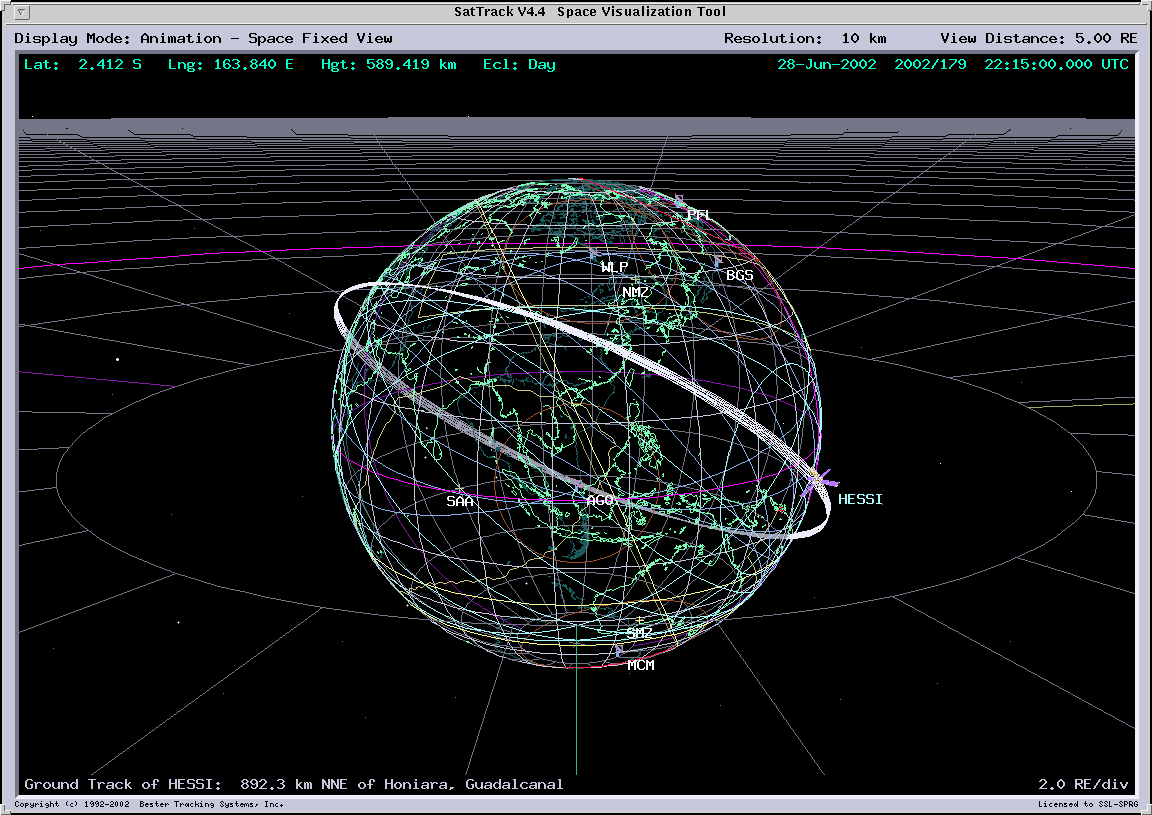SatTrack Suite
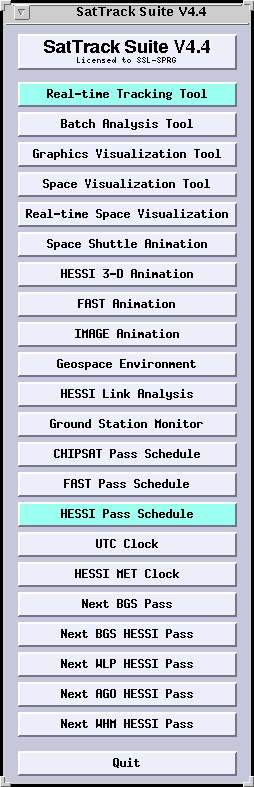
Real-time Tracking Tool - Displays a window from which the World Map (see below) window can be called. Also provides real-time tracking information (such as current azimuth, elevation, velocity, etc.) updated every second for any object in the database.
Batch Analysis Tool - Allows for various analysis to be perfomred by SatTrack. One of its most useful features is the generation of Contact Schedules. This can be done by clicking the button to open the Batch Analysis Window and setting the av ailable options appropriately before hitting the RUN button. To generate contact schedules for RHESSI at the Berkeley Station
- set FCL to BGS
- set OBJ to HESSI
- set Time Zone to -7
- enable stn mask
HESSI Pass Schedule - Displays the HESSI pass schedule window (see below).